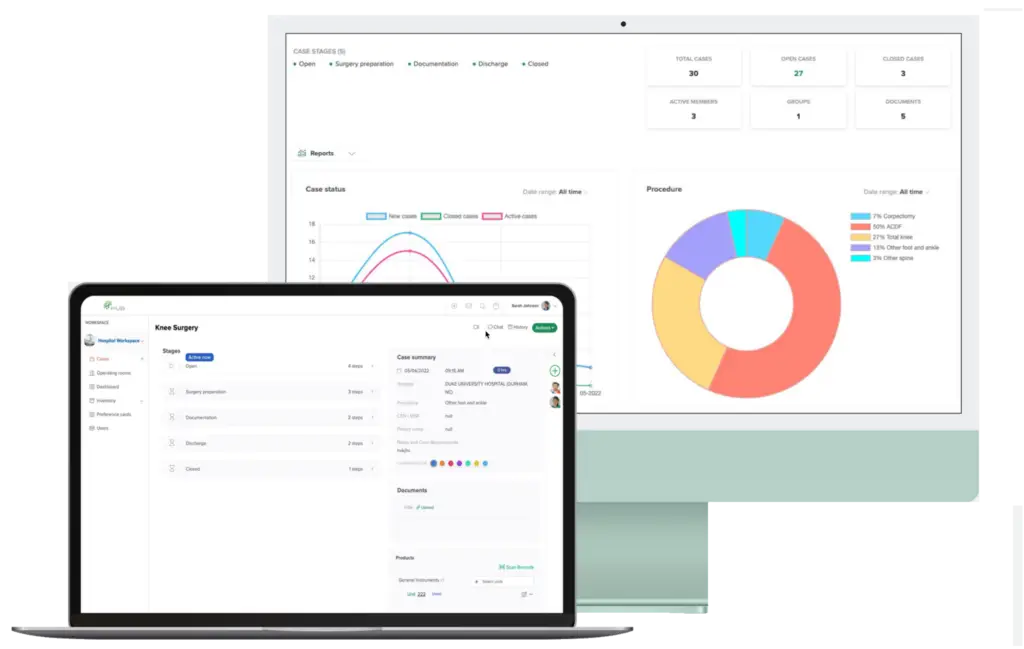Billing and Collections on HUB Healthcare
Introduction:
The Billing and Collections feature in HUB Healthcare is designed to streamline financial operations, making it easier for healthcare providers and facilities to manage billing, invoicing, and payment tracking. This feature ensures accurate financial management, enhances revenue cycle efficiency, and provides a clear overview of financial health.
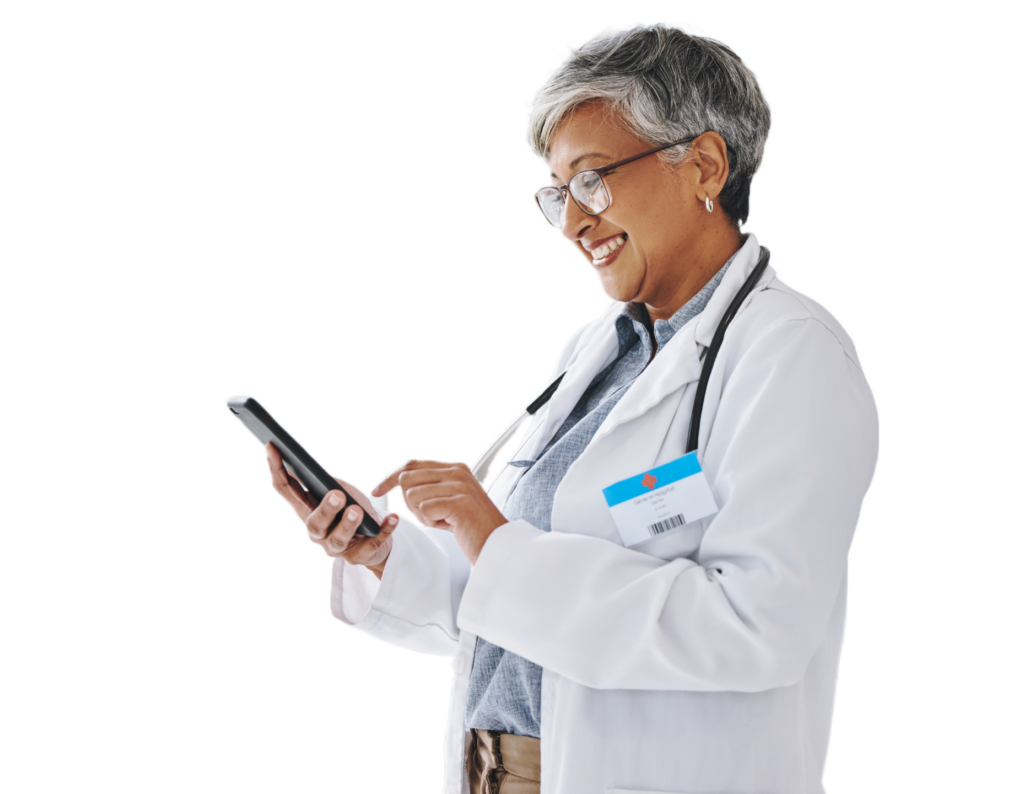
Step-by-Step Guide:
Step 1: Accessing the Billing Module
- Navigate to the Billing section on the HUB Healthcare platform.
- Familiarize yourself with the dashboard, which displays outstanding invoices, recent transactions, and payment statuses.
Step 2: Setting Up Invoicing
Go to the Invoicing section within the Billing module.
Create new invoices by entering patient or client details, services rendered, and charges. See Document Sharing and Management for details on attaching relevant documents.
Customize your invoices with your facility’s branding and necessary billing information.
Step 3: Managing Payments
- In the Payments section, track received and pending payments.
- Set up payment reminders and automated billing for recurring charges.
- Integrate with your existing payment processing system, if applicable.
Step 4: Reporting and Analytics
- Utilize the Reporting feature to generate financial reports for a comprehensive view of your billing activities. Refer to Reporting and Analytics for more on generating reports.
- Analyze payment trends, outstanding accounts, and overall financial performance.
Step 5: Compliance and Regulations
- Ensure that all billing practices adhere to healthcare financial regulations. Visit Compliance and Regulations for guidelines.
- Use HUB’s tools to maintain accurate and compliant financial records.
Step 6: Troubleshooting and Support
- For any issues encountered or assistance needed, refer to the Troubleshooting section or contact HUB Healthcare’s support team. See Troubleshooting and Support for more information.
Conclusion: With HUB Healthcare’s Billing and Collections feature, healthcare facilities can effectively manage financial aspects from invoicing to payment collection, ensuring accuracy and compliance while enhancing overall financial operations. This comprehensive approach to financial management empowers providers to focus more on patient care and less on administrative tasks.
How HUB Healthcare Can Help
HUB Healthcare offers a comprehensive solution designed to ensure HIPAA-compliant communication in healthcare settings. With features such as secure messaging, encrypted document management, and detailed audit trails, HUB Healthcare provides the necessary tools to protect patient information and comply with HIPAA regulations. By leveraging HUB Healthcare’s robust platform, healthcare organizations can facilitate secure and efficient communication, ultimately improving patient care and operational efficiency. Care Coordination