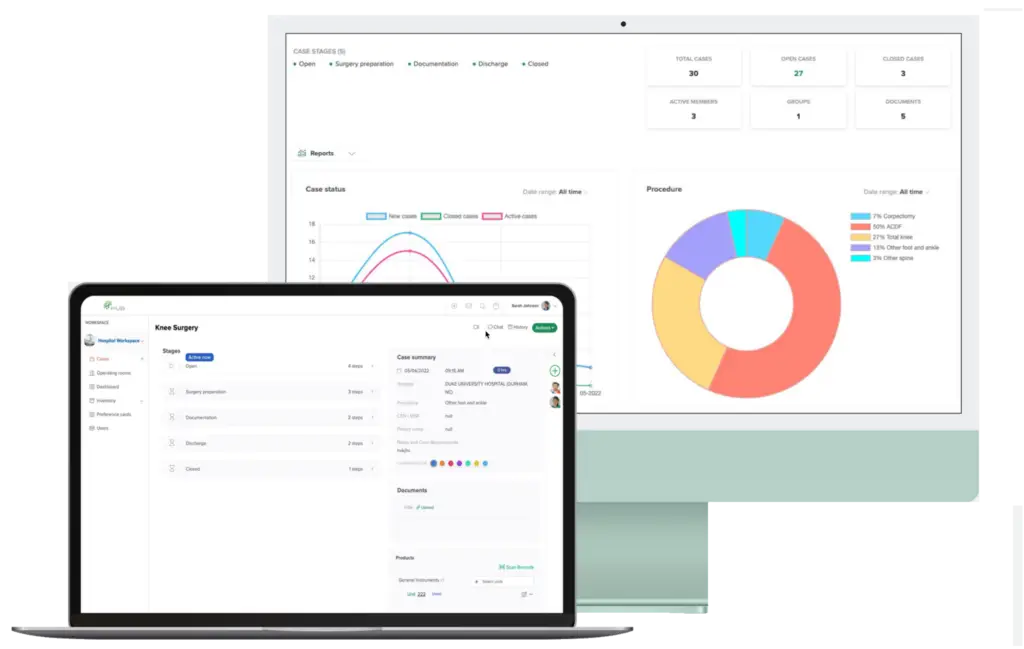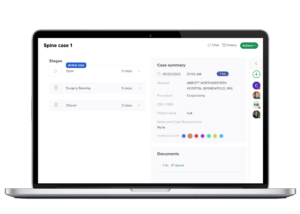Sending HIPAA Compliant Messages With Attachments
User Guide: Sending Direct and Group Messages with Documents on HUB Healthcare
Introduction: Communicating efficiently within a healthcare setting is crucial. HUB Healthcare provides a secure platform for sending direct and group messages, including the ability to share documents. This guide outlines the steps to use this feature effectively.
Step-by-Step Guide:
Step 1: Access Messaging
- Guide: Begin by accessing the messaging feature on the HUB Healthcare platform.
- Action: Click on the message icon, located in the top navigation bar or sidebar.
Step 2: Choose Message Type
- Guide: Decide whether you want to send a direct message to an individual or a message to a group.
- Action: Click on ‘DIRECT’ for individual messages or ‘GROUPS’ for group messaging.
Step 3: Select Recipient(s)
- Guide: Choose who will receive your message.
- Action: Select the user or group from your workspace. You can do this by searching for their name or selecting from a list.
Step 4: Attach a Document
- Guide: Add any necessary documents to your message.
- Action: Click on ‘+ Document’ to open your document library. Select the document you wish to share and add it to your message.
Step 5: Compose Your Message
- Guide: Write a clear and concise message to accompany your document.
- Action: In the message box, type your message. Ensure it provides context for the attached document and is clear to the recipient(s).
Step 6: Send Your Message
- Guide: Once your message and document are ready, it’s time to send.
- Action: Click ‘Send’ to dispatch your message along with the attached document.
Additional Tips:
- Document Privacy: Remember that documents shared should comply with HIPAA and other privacy regulations.
- Group Management: For group messages, ensure all members in the group are intended recipients.
- Follow-Up: Be prepared to respond to any replies or questions regarding the shared document.
Conclusion:
Sending direct and group messages with documents on HUB Healthcare is a straightforward process that enhances communication efficiency in a secure and compliant manner. This feature is particularly useful for sharing important documents quickly and ensuring that all relevant team members have access to the necessary information.
How HUB Healthcare Can Help
HUB Healthcare offers a comprehensive solution designed to ensure HIPAA-compliant communication in healthcare settings. With features such as secure messaging, encrypted document management, and detailed audit trails, HUB Healthcare provides the necessary tools to protect patient information and comply with HIPAA regulations. By leveraging HUB Healthcare’s robust platform, healthcare organizations can facilitate secure and efficient communication, ultimately improving patient care and operational efficiency. Coordinated care