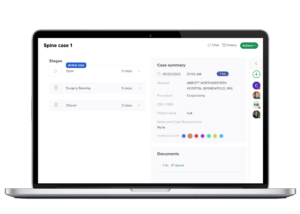Efficient management of medical device inventory is crucial for healthcare facilities, especially when it comes to field transfers. Ensuring that medical supplies are available where they are needed, when they are needed, can significantly impact patient care and operational efficiency. HUB Healthcare offers robust solutions for managing and facilitating inventory field transfers effectively. This guide will walk you through the best practices for making medical inventory field transfers using HUB Healthcare’s advanced tools and features.
How HUB Simplifies Inventory Field Transfers
Real-Time Inventory Tracking
Action: Utilize HUB’s real-time inventory tracking to monitor stock levels across multiple locations. This feature allows for proactive management, ensuring that all facilities have adequate supplies.
- Benefit: Avoids stockouts and overstock situations by providing accurate, up-to-the-minute inventory data.
- Implementation: Regularly check the HUB dashboard for inventory updates and set alerts for low stock levels.
Automated Transfer Processes
Action: Set up HUB to automatically initiate transfer requests when inventory levels at a specific location fall below a certain threshold. This automation helps in maintaining optimal stock levels without manual intervention.
- Benefit: Saves time and reduces the risk of human error in managing inventory transfers.
- Implementation: Define threshold levels for different types of medical supplies and configure HUB to trigger automatic transfer requests.
Seamless Documentation
Action: Leverage HUB’s comprehensive record-keeping capabilities for all inventory transfers. Each transfer is documented with details like quantity, types of devices, and dates, ensuring transparency and compliance.
- Benefit: Ensures all inventory movements are tracked and recorded, facilitating audits and compliance checks.
- Implementation: Regularly review transfer logs and ensure that all necessary details are accurately recorded in HUB.
System Integration and Unified View
Action: Integrate HUB with existing systems to have a consolidated view of your inventory. This integration reduces discrepancies and improves overall inventory management efficiency.
- Benefit: Provides a unified view of inventory across all locations, simplifying management and decision-making.
- Implementation: Work with your IT team to integrate HUB with other inventory management systems and databases.
Utilizing Analytics for Better Decisions
Action: Use HUB’s analytics tools to assess inventory trends and make informed decisions about future stock requirements and transfer strategies.
- Benefit: Helps in forecasting demand and optimizing inventory levels, leading to cost savings and improved resource allocation.
- Implementation: Regularly analyze inventory reports and adjust stock levels and transfer strategies based on data insights.
Advanced Tracking Technologies
Action: Implement HUB’s barcode scanning and RFID technologies to accurately track and manage inventory transfers, significantly reducing errors associated with manual processes.
- Benefit: Enhances accuracy in inventory tracking and reduces the likelihood of misplaced or lost items.
- Implementation: Train staff to use barcode scanners and RFID readers and ensure all inventory items are tagged appropriately.
Mobile Accessibility
Action: Access inventory management features on-the-go with HUB’s mobile accessibility. This allows for flexible and prompt responses to inventory needs.
- Benefit: Enables managers to oversee and manage inventory transfers from anywhere, improving responsiveness and efficiency.
- Implementation: Ensure that key staff have access to HUB’s mobile app and are trained to use its features effectively.
Training and Support
Action: Ensure your staff is well-trained on HUB’s functionalities. Take advantage of HUB’s support services for a smooth transition to this advanced inventory management system.
- Benefit: Maximizes the benefits of HUB by ensuring that all users are proficient in its use and can leverage its full capabilities.
- Implementation: Schedule regular training sessions and make use of HUB’s help center and support resources.
Conclusion
Adopting HUB Healthcare for inventory field transfers in healthcare settings can revolutionize how medical supplies are managed and distributed. It not only streamlines the transfer process but also ensures that the right medical devices are available at the right place and time, ultimately contributing to better patient care and operational efficiency. Embrace HUB Healthcare to elevate your inventory management strategy and optimize the logistics of medical device distribution.
How HUB Healthcare Can Help
HUB Healthcare offers a comprehensive solution designed to enhance communication in healthcare, streamline care coordination, and improve overall workflow efficiency. Our platform includes features such as medical case management software, healthcare document management, and healthcare analytics to ensure that all aspects of patient care are optimized. By leveraging HUB Healthcare’s robust tools, organizations can reduce workflow bottlenecks, automate repetitive tasks, and facilitate better collaboration among healthcare providers. This not only improves work quality but also enhances patient outcomes, making HUB Healthcare an essential partner in achieving healthcare excellence. Care coordination