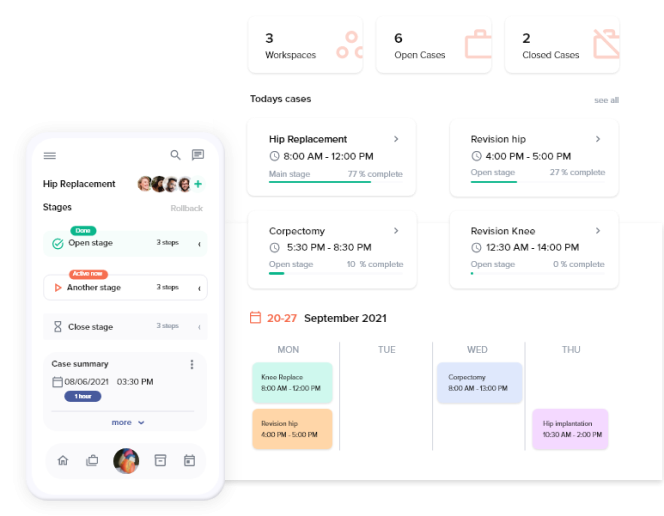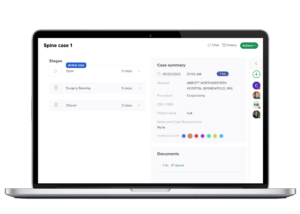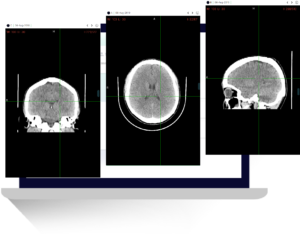Getting Started / General Topics
Step-by-Step Guide: Creating an Account on Hub Healthcare
- Open your web browser and go to Hub Healthcare.
- On the homepage, locate and click on the “Sign Up” or “Create Account” button.
- Fill out the registration form with the required information, such as your name, email address, and password.
- Review the terms and conditions, and privacy policy if provided, and check the box to indicate your agreement.
- Click on the “Create Account” or “Sign Up” button to proceed.
- You will be required to verify your email address by clicking on a verification link sent to the email you provided during registration.
- Once your account is successfully created and verified, you will be redirected to the login page.
- Enter your registered email address and password to log in to your newly created account.
- After logging in, you may be prompted to complete your profile or provide additional information. Follow the on-screen instructions to complete these steps, if necessary.
Congratulations! You have successfully created an account on Hub Healthcare, where you can now explore features like Clinical Pathways and Care Coordination, EHR Integration, and OR/Room Management.
Why Workspaces Exist and How They Can Be Used
Workspaces in Hub Healthcare are designed to provide users with a dedicated and organized environment for collaboration and project management. They serve as centralized spaces where teams can come together, share information, and work towards common goals. Here are some key points about workspaces and their usage:
- Collaboration: Workspaces enable teams to collaborate efficiently by providing a shared space for communication, file sharing, and task management. Team members can easily collaborate on projects, track progress, and share updates within the workspace.
- Project Management: Workspaces serve as a hub for managing projects. Users can create tasks, assign them to team members, set deadlines, and track progress. Workspaces provide a centralized view of project activities, making it easier to monitor and manage tasks.
- Document Storage: Workspaces offer a secure and organized location for storing project-related documents, files, and resources. Team members can upload and access documents within the workspace, ensuring easy retrieval and version control.
- Communication: Workspaces facilitate seamless communication among team members. Users can engage in discussions, share ideas, and provide feedback within the workspace. This helps in enhancing collaboration and keeping everyone on the same page.
- Customization: Workspaces can be customized to suit the specific needs of each project or team. Users can personalize the workspace by adding relevant apps, integrations, and customizing layouts to optimize productivity.
Overall, workspaces in Hub Healthcare provide a structured and collaborative environment for teams to work together, manage projects, and streamline communication. They enhance productivity, organization, and coordination, ultimately leading to more efficient and successful outcomes by leveraging features such as Clinical Pathways and Care Coordination, Supply Chain and Materials Management, Procedure Coding, and Digital Fax Replacement.
HIPAA Compliance and Secure Communication
Hub Healthcare is committed to maintaining a high level of security and compliance with HIPAA (Health Insurance Portability and Accountability Act) regulations. Here’s an overview of why Hub Healthcare is HIPAA compliant and how it facilitates secure communication:
- Protecting Patient Privacy: Hub Healthcare ensures that the confidentiality and privacy of patient information are safeguarded. By adhering to HIPAA standards, Hub Healthcare implements strict security measures to protect sensitive data from unauthorized access.
- Secure Messaging: Communication through Hub Healthcare eliminates the need for outdated and insecure methods, such as fax machines. With secure messaging capabilities, healthcare professionals can exchange sensitive information, such as patient records and test results, securely within the platform.
- Accessible and Visible: Documents and messages shared through Hub Healthcare are always visible and accessible across organizations. This allows healthcare providers to easily collaborate, share information, and make informed decisions regarding patient care.
By leveraging Hub Healthcare’s HIPAA-compliant platform, healthcare organizations can streamline communication, enhance collaboration, and ensure the secure exchange of sensitive information. The platform’s accessibility and visibility features enable healthcare professionals to work efficiently and effectively, ultimately improving patient care outcomes. Features like EHR Integration, Medical Imaging Viewer, and Data Analytics further enhance the platform’s capabilities, making it an invaluable tool for modern healthcare management.