User Management Guide and Walkthrough for HUB Healthcare
Comprehensive User Management Guide and Walkthrough for HUB Healthcare Introduction to Inviting Members Guide: Inviting members to your workspace is essential for HIPAA-compliant collaboration and communication in HUB Healthcare. Action: Start by understanding how to add members for effective team collaboration. Step-by-Step Guide to Adding Members: 1. Navigate to the ‘Plus’ Button Guide: The ‘Add’ […]
How to: Best Healthcare Workflow Optimization

Workflow optimization is crucial in healthcare for improving efficiency, reducing costs, and enhancing patient outcomes. Key strategies include implementing Electronic Health Records (EHRs), utilizing workflow management software, and enhancing communication channels. EHRs digitize patient information, making it easily accessible and manageable, which improves coordination and decision-making among healthcare providers. Workflow management software automates routine tasks, […]
How To: Best Healthcare Materials Management Practices

Effective materials management is critical in healthcare for ensuring the availability of necessary supplies, reducing costs, and improving patient care. Key practices include implementing robust inventory management systems, leveraging data analytics, and optimizing supply chain operations. An efficient inventory management system helps track stock levels in real-time, preventing overstocking and stockouts. It also facilitates accurate […]
How to: Best Ways To Send HIPAA Compliant Messages With Attachments

Sending HIPAA Compliant Messages With Attachments User Guide: Sending Direct and Group Messages with Documents on HUB Healthcare Introduction: Communicating efficiently within a healthcare setting is crucial. HUB Healthcare provides a secure platform for sending direct and group messages, including the ability to share documents. This guide outlines the steps to use this feature effectively. […]
How to: Best Ways to Use HUB Healthcare’s DICOM Viewer
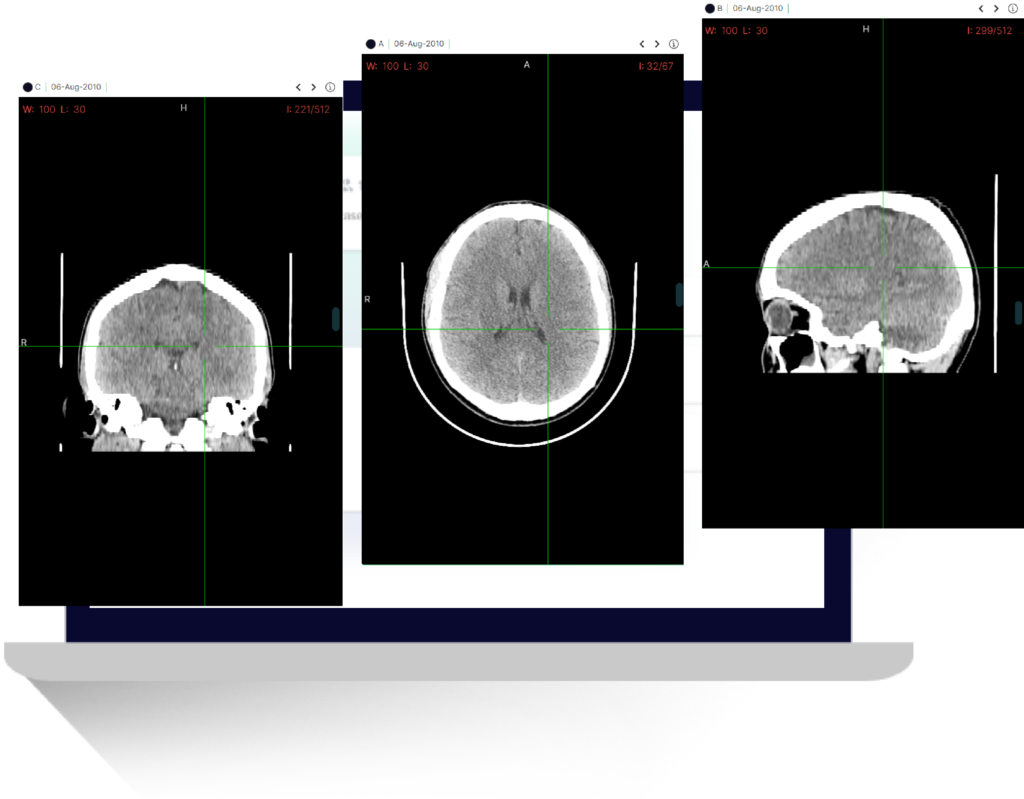
How to Use the FREE DICOM Viewer in HUB Healthcare Your Personal Guide to HUB Healthcare’s DICOM Viewer: Explore and Analyze Medical Images with Precision. Introduction: The DICOM Viewer in HUB Healthcare is a powerful tool for viewing and analyzing medical images with high precision. It is crucial for doctors, radiologists, and healthcare professionals to […]
How To: Best Billing and Collections Features in HUB Healthcare
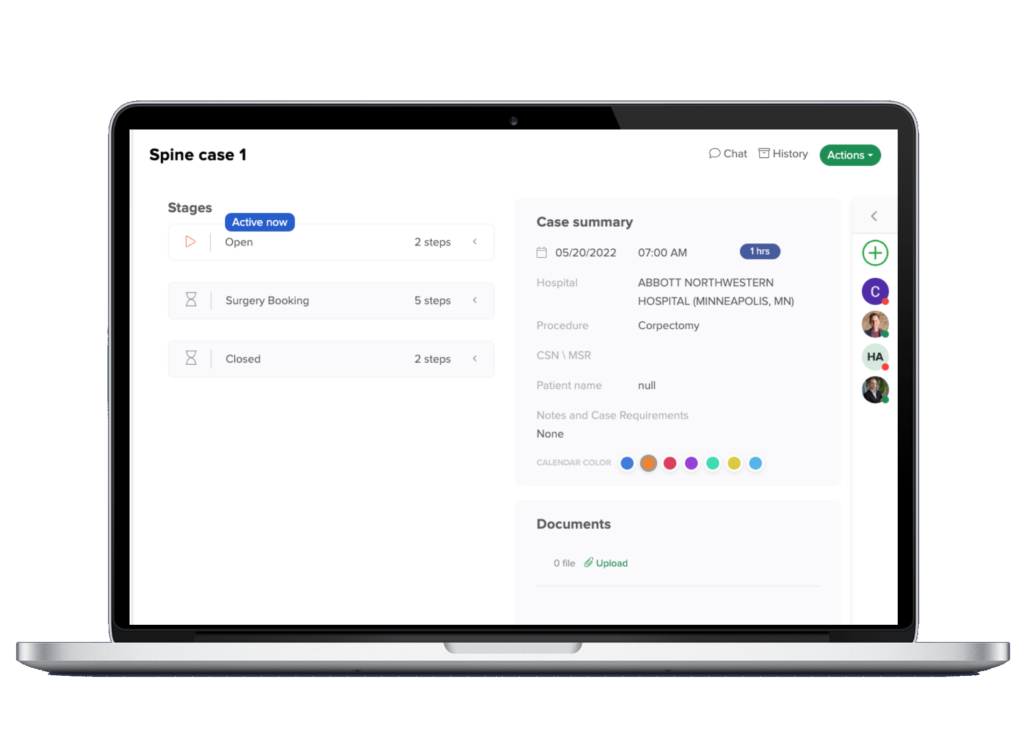
Billing and Collections on HUB Healthcare Introduction: The Billing and Collections feature in HUB Healthcare is designed to streamline financial operations, making it easier for healthcare providers and facilities to manage billing, invoicing, and payment tracking. This feature ensures accurate financial management, enhances revenue cycle efficiency, and provides a clear overview of financial health. Step-by-Step […]
How To: Creating The Best Workflows in HUB Healthcare

Guide to Creating Workflows in HUB Healthcare Introduction to Workflow Creation Guide: Workflows in HUB Healthcare are designed to streamline tasks and processes, guiding you through various stages for enhanced organization and efficiency. Action: Read on to learn how to design an effective workflow for your needs. Access Workspace Settings Guide: Your first step is […]
How To: Best Ways to Manage Compliance and Regulations in HUB Healthcare
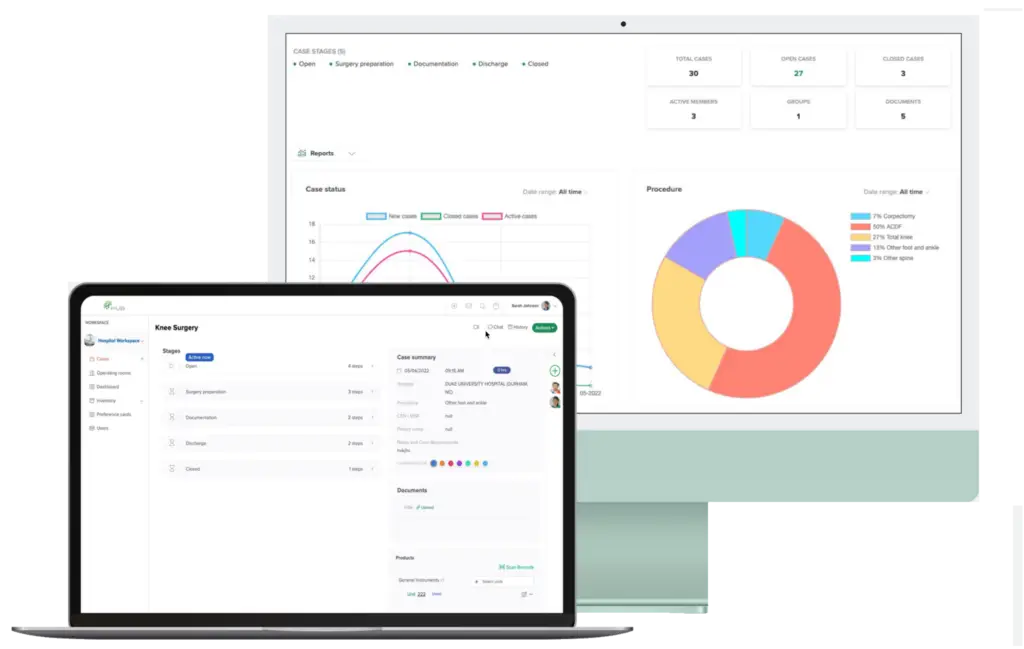
Walkthrough: Managing Compliance and Regulations in HUB Healthcare Introduction: In HUB Healthcare, managing compliance and adhering to regulations is critical. The platform offers a comprehensive workflow system that can be customized to track compliance-related cases, encompassing documents, forms, financial information, products, inventory, tasks, and other pertinent details. This walkthrough guides you through creating a specific […]
How to: Best Ways to Navigate Case Scheduling in HUB Healthcare

Case Scheduling in HUB Healthcare Introduction: A ‘Case’ in HUB Healthcare is a comprehensive tool for managing various medical projects or events. It provides a centralized platform to organize tasks, involve participants, standardize processes, and maintain HIPAA compliance. Whether it’s a simple consultation or a complex surgery schedule, the Case feature is designed to cater […]
Implementing HUB for Efficiency and Cost Savings at Cary Orthopedics
Use Case: Implementing HUB for Enhanced Efficiency and Cost Savings Objective: To streamline workflows, enhance collaboration, and generate a substantial ROI by adopting HUB for managing patient cases, communication, and financial reporting. Download Case Study Users: Orthopedic Surgeons, Nurses, Administrative Staff, Financial Analysts, Partner Hospitals, and Vendors. Steps: Transition to HUB: Migrate data and workflows […]
