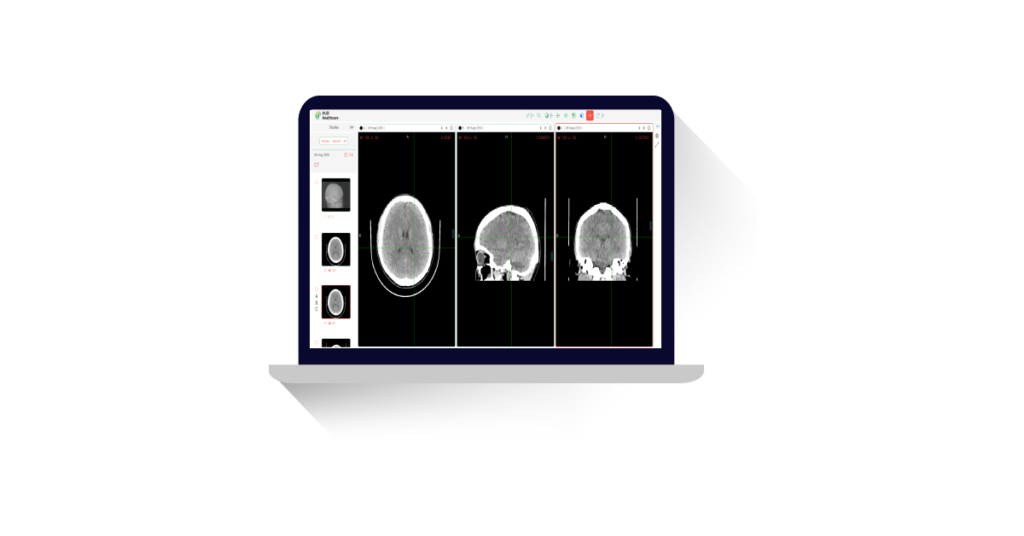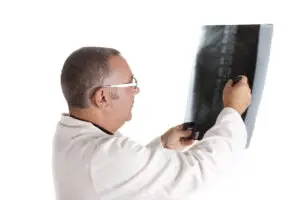The Essential Role of DICOM Viewers in Radiology
If you’ve ever had an X-ray, MRI, or CT scan, chances are your doctor used a DICOM viewer to view and analyze the images. But what exactly is a DICOM viewer and how does it work? In this article, we’ll explore the ins and outs of DICOM viewers and their role in the radiology workflow, and highlight how they integrate with medical imaging, healthcare analytics, integrated healthcare, clinical pathways, and care coordination platforms.
What is a DICOM Viewer?
A DICOM (Digital Imaging and Communications in Medicine) viewer is a software application used to view, manipulate, and analyze medical images in the DICOM format. DICOM is the standard format for medical images, allowing them to be easily shared and viewed across different systems and devices. This standard is crucial for healthcare communication and healthcare document management.
How Does a DICOM Viewer Work?
DICOM viewers work by receiving and interpreting DICOM images from a PACS (Picture Archiving and Communication System) or other medical imaging devices. The viewer then displays the images in a user-friendly interface, allowing medical professionals to view and analyze the images. These tools can include zoom, pan, windowing, and measurement tools, among others, which are essential for medical case management software.
The Role of DICOM Viewers in the Radiology Workflow
Image Acquisition
The first step in the radiology workflow is image acquisition. This is when a patient undergoes a medical imaging procedure, such as an X-ray, MRI, or CT scan. The images are then sent to a PACS, where they are stored and accessed by a DICOM viewer.
Image Viewing and Analysis
Once the images are stored in the PACS, a radiologist or other medical professional can use a DICOM viewer to view and analyze the images. The viewer allows for manipulation and enhancement of the images, making it easier to identify and diagnose any abnormalities. This step is critical for effective care coordination and patient management software.
Diagnosis and Treatment Planning
After viewing and analyzing the images, the radiologist can make a diagnosis and create a treatment plan for the patient. The DICOM viewer allows for easy sharing of the images with other medical professionals, ensuring that everyone involved in the patient’s care has access to the same information. This is pivotal for maintaining clinical pathways and ensuring compliance with compliance management systems.
Features of DICOM Viewers
Multi-Planar Reconstruction (MPR)
MPR is a feature that allows for the reconstruction of images in different planes, such as axial, coronal, and sagittal. This allows for a more comprehensive view of the anatomy and can aid in diagnosis and treatment planning.
3D Volume Rendering
3D volume rendering is a feature that allows for the creation of 3D images from 2D DICOM images. This can provide a more detailed and realistic view of the anatomy, making it easier to identify and diagnose abnormalities.
Measurement Tools
DICOM viewers often have measurement tools that allow for accurate measurements of structures and lesions within the images. This can aid in diagnosis and treatment planning, as well as tracking changes over time.
Annotation Tools
Annotation tools allow for the addition of text, arrows, and other markings to the images. This can be useful for highlighting specific areas of interest or communicating findings with other medical professionals.
Integration with PACS and Other Systems
DICOM viewers can integrate with PACS and other systems, allowing for easy access to images and patient information. This streamlines the radiology workflow and ensures that all medical professionals involved in a patient’s care have access to the same information.
Types of DICOM Viewers
Standalone DICOM Viewers
Standalone DICOM viewers are software applications that can be installed on a computer or mobile device. They are typically used by individual medical professionals for viewing and analyzing images.
Web-Based DICOM Viewers
Web-based DICOM viewers are accessed through a web browser and do not require any software installation. They are often used in telemedicine and allow for easy sharing of images and patient information.
Integrated DICOM Viewers
Integrated DICOM viewers are built into other systems, such as PACS or electronic health record (EHR) systems. This allows for seamless integration and access to images and patient information within the same system.
Choosing the Right DICOM Viewer
When choosing a DICOM viewer, consider the following factors:
- Features: Ensure the DICOM viewer has the features most important to your practice.
- Ease of use: Look for a DICOM viewer with a user-friendly interface and intuitive tools.
- Compatibility: Make sure the DICOM viewer is compatible with your PACS or other systems.
- Cost: Consider the cost and whether it fits within your budget.
- Support: Look for a DICOM viewer with good customer support in case you encounter any issues.
Real-World Examples of DICOM Viewers
University of California, San Francisco (UCSF) Medical Center
They use a web-based DICOM viewer to allow for remote viewing and analysis of images, making it easier for medical professionals to collaborate and provide care to patients.
University of Pittsburgh Medical Center (UPMC)
Their DICOM viewer is integrated with their EHR system, allowing for easy access to images and patient information within the same system.
Conclusion
DICOM viewers are essential tools in the radiology workflow, allowing for the viewing, manipulation, and analysis of medical images. With a variety of features and types available, it’s important to choose the right DICOM viewer for your practice. By understanding how DICOM viewers work and their role in the radiology process, you can make an informed decision and ensure the best possible care for your patients.