In today’s fast-paced world, effective communication is key to the success of any team or group. With the rise of remote work and virtual teams, it has become even more important to have a reliable and efficient way to communicate with your group members. This is where HUB comes in. HUB is a powerful group messaging platform that allows for collaborative communication and group chat. In this article, we will discuss how to use HUB for group messaging and how it can benefit your team.
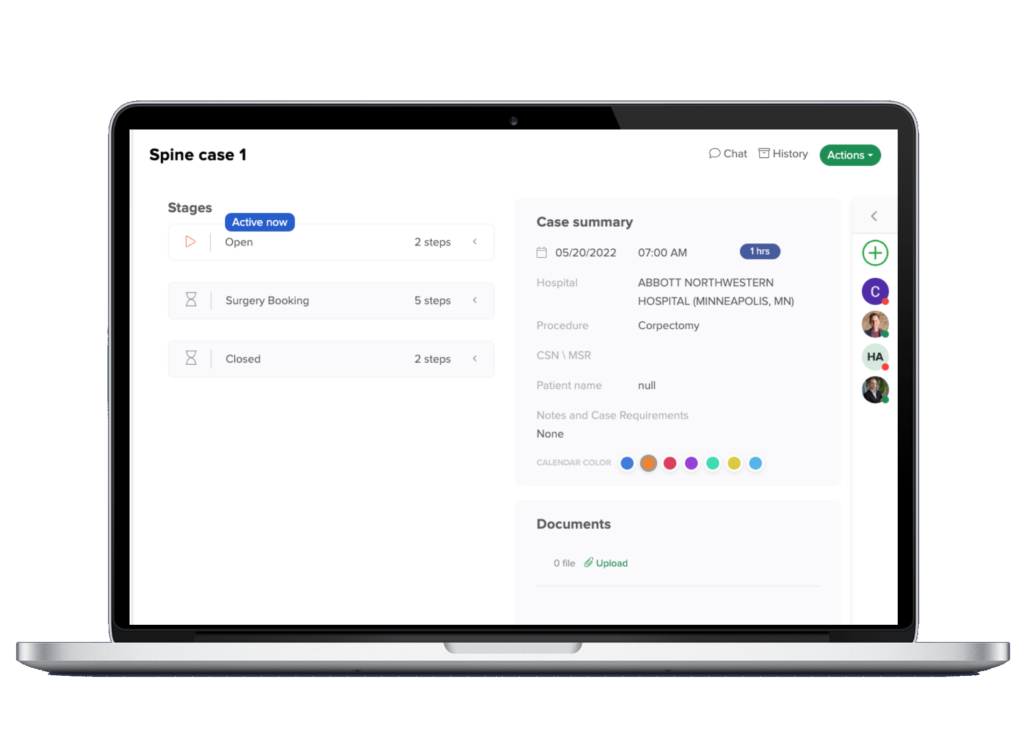
Getting Started with HUB
To get started with HUB, you will first need to create an account. You can do this by visiting the HUB website and clicking on the “Sign Up” button. Once you have created your account, you can start creating groups and inviting your team members to join. HUB allows for unlimited groups and members, making it perfect for teams of any size.
Creating Groups
To create a group on HUB, simply click on the “Create Group” button and give your group a name. You can also add a description and choose a group avatar to make it easier for your team members to identify the group. Once your group is created, you can start adding members by clicking on the “Add Members” button and selecting the team members you want to add.
Collaborative Communication
One of the key features of HUB is its ability to facilitate collaborative communication. With HUB, you can easily share files, images, and videos with your group members. You can also create polls and surveys to gather feedback from your team. This makes it easier for everyone to stay on the same page and work together towards a common goal.
Group Chat
HUB also offers a group chat feature, allowing for real-time communication between group members. You can create different chat channels for different topics or projects, making it easier to organize your conversations. You can also tag specific team members in your messages to ensure they see important updates or information.
Integrations
HUB also offers integrations with popular tools such as Google Drive, Trello, and Asana. This allows for seamless collaboration and makes it easier to share and access important documents and information. You can also integrate HUB with your email, making it easier to stay on top of important messages and updates.
Benefits of Using HUB for Group Messaging
Using HUB for group messaging offers many benefits for teams and groups. It allows for efficient and organized communication, making it easier to stay on top of tasks and projects. It also promotes collaboration and teamwork, leading to better results and a more cohesive team. With HUB, you can also save time and reduce the need for multiple communication tools, as everything can be done within one platform.
In conclusion, HUB is a powerful tool for group messaging and collaborative communication. By following these simple steps, you can easily get started with HUB and reap the benefits for your team. Have you used HUB for group messaging before? Let us know in the comments below.
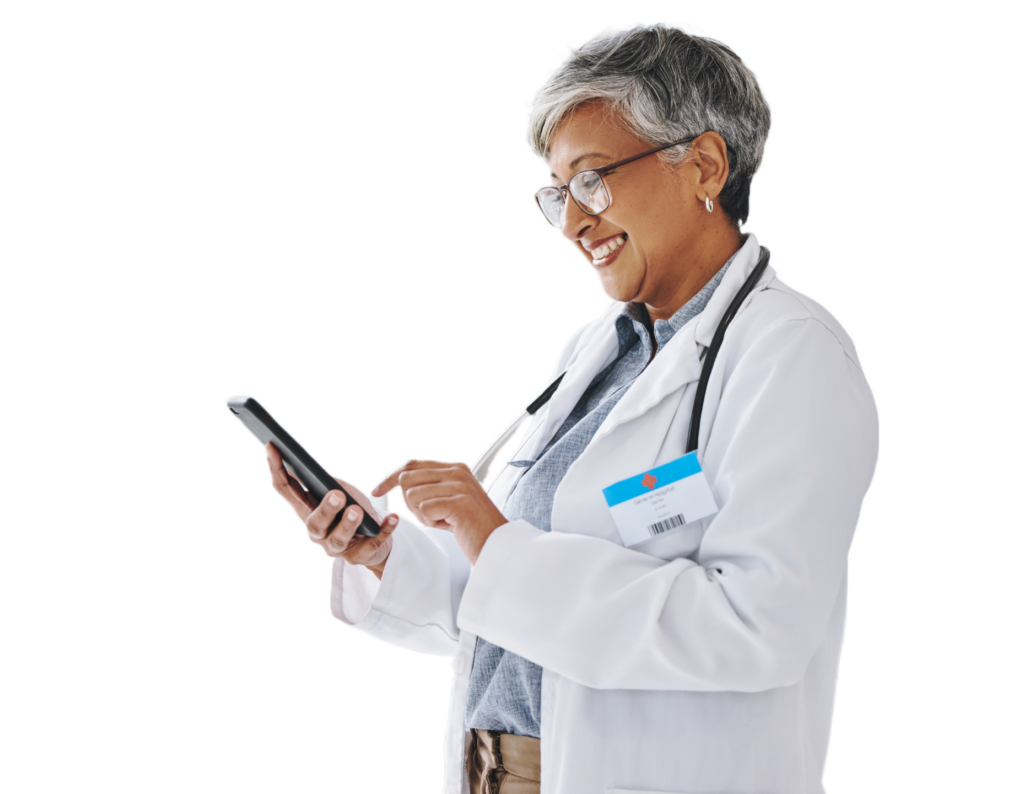
How HUB Healthcare Can Help
HUB Healthcare offers a comprehensive solution designed to enhance communication, streamline care coordination, and improve overall workflow efficiency in healthcare settings. Our platform includes features such as medical case management software, healthcare document management, and healthcare analytics to ensure that all aspects of patient care are optimized. By leveraging HUB Healthcare’s robust tools, organizations can reduce workflow bottlenecks, automate repetitive tasks, and facilitate better collaboration among healthcare providers. This not only improves work quality but also enhances patient outcomes, making HUB Healthcare an essential partner in achieving healthcare excellence.
Visit our Help Center – Here





