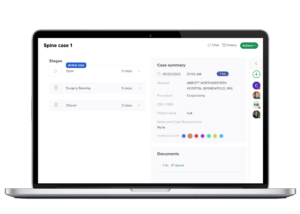Welcome to HUB: A Comprehensive Walkthrough of the Platform
Introduction: Welcome to HUB Healthcare! To ensure you get the most out of our platform, we’ve crafted a step-by-step tutorial to familiarize you with its key features, including Clinical Pathways and Care Coordination, Supply Chain and Materials Management, Procedure Coding, Procedure Preference Cards, Digital Fax Replacement, EHR Integration, Medical Imaging Viewer, OR/Room Management, and Data Analytics.
Step-by-Step Guide:
1. Workspaces
- Guide: Workspaces are your primary areas for different workflows and collaborations.
- Action: Click on your workspace to begin exploring.
2. Workspace Dropdown
- Guide: The dropdown menu is a gateway to all your workspaces.
- Action: Use it to switch between existing workspaces or create new ones.
3. Cases
- Guide: Here, you’ll find the cases you’ve created or been invited to.
- Action: Click on ‘Cases’ to view and manage your current cases.
4. Find Your Cases
- Guide: This section houses all your case information, including details and progress.
- Action: Use this area to track and update your cases.
5. Menu Capabilities
- Guide: The menu is your control center for the workspace’s features.
- Action: Expand the menu to access and utilize all available features.
6. Documents Section
- Guide: Store and access all your uploaded and shared documents here.
- Action: Click on ‘Documents’ to manage your files.
7. Share Documents Securely
- Guide: Share documents easily and securely, in compliance with HIPAA standards.
- Action: Use various options like chat, case attachments, or preference cards to share files.
8. Add Button
- Guide: The ‘Add’ button is a versatile tool for expanding your workspace.
- Action: Use it to create new workspaces, cases, or add users.
9. Direct & Group Chat
- Guide: Stay connected with 1:1 or group chats.
- Action: Use the chat feature for direct communication with individual members or groups.
10. HIPAA-Compliant Chat
- Guide: Chat features meet HIPAA standards for secure file sharing.
- Action: Use chat for secure communication and file sharing.
11. Calendar Overview
- Guide: Your calendar is central to managing case timelines.
- Action: Use the calendar to oversee schedules and case details.
12. Calendar Settings
- Guide: Customize your calendar view according to your needs.
- Action: Adjust settings to display specific workspaces, users, groups, and share your availability.
13. Profile Dropdown
- Guide: Your profile dropdown is where you manage settings and integrate external tools.
- Action: Adjust notification preferences or sync external calendars here.
Walkthrough Complete
- Guide: Congratulations, you’ve successfully completed the welcome walkthrough of HUB Healthcare!
- Action: Feel free to revisit this guide anytime for a refresher or further exploration.
Conclusion
With this walkthrough, you’re now equipped to navigate HUB Healthcare efficiently. Each feature, from Clinical Pathways and Care Coordination to OR/Room Management and Data Analytics, is designed to enhance your experience and streamline your healthcare management tasks. Welcome aboard, and happy exploring!