Case Scheduling in HUB Healthcare
Introduction: A ‘Case’ in HUB Healthcare is a comprehensive tool for managing various medical projects or events. It provides a centralized platform to organize tasks, involve participants, standardize processes, and maintain HIPAA compliance. Whether it’s a simple consultation or a complex surgery schedule, the Case feature is designed to cater to various requirements in healthcare management.

Guided Walkthrough – click here
Detailed Step-by-Step Guide:
What is a Case?
- A Case in HUB Healthcare is your operational unit for any medical event, procedure, or task.
Step 1: Open Cases Tab
- Guide: Access the ‘Cases’ tab to begin the process of case creation.
- Action: Click on the plus button on the ‘Cases’ tab to start a new case.
Step 2: Choose Case Type
- Guide: Select from ‘Quick Start,’ ‘Enhanced,’ or ‘Comprehensive Surgery Schedule’ depending on the level of detail required.
- Action: For this guide, select ‘Quick Start’ and click ‘Select.’
Step 3: Fill Out New Case Form
- Guide: Enter the name of the case and additional details. Assign a color for easy identification in the calendar.
- Action: Complete the necessary fields and proceed by clicking ‘Next.’
Step 4: Save Your Case
- Guide: Save your case details, and remember, you can modify or delete this case later if needed.
- Action: Click ‘Save’ to finalize your case creation.
Step 5: Expand Your New Case
- Guide: Access more information and options by expanding the case.
- Action: Click on the newly created case name for additional details.
Step 6: Add Participants to Case
- Guide: Add participants such as healthcare professionals and staff using the plus button. Invites are sent via email, and their participation is visible upon acceptance.
- Action: Use the plus button to add relevant participants.
Step 7: Navigate Your Case Page
- Guide: The case page is where you can manage workflows, upload important documents, and communicate with participants.
- Action: Explore different sections of the case page to manage your case effectively.
Step 8: Explore Actions Button
- Guide: The ‘Actions’ button provides various functionalities like rescheduling, cloning the case, or downloading case summaries.
- Action: Click on ‘Actions’ to explore and utilize these features.
End of Case Tour
- Guide: This completes your basic tour of creating and managing a case in HUB Healthcare. Remember, each case can be tailored to your specific needs and requirements.
Conclusion:
Case scheduling in HUB Healthcare is a versatile and powerful feature that simplifies the management of medical events and procedures. By following these steps, healthcare providers can efficiently plan, execute, and track various cases, ensuring that every aspect of patient care is well-coordinated and compliant with healthcare standards.
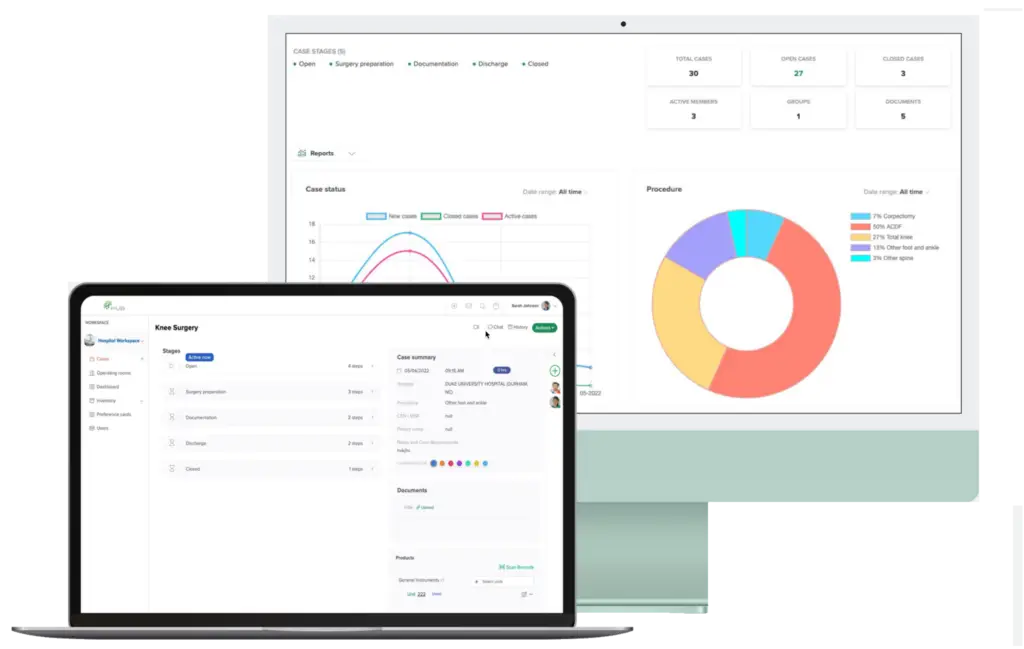
How HUB Healthcare Can Help
HUB Healthcare offers a comprehensive solution designed to ensure HIPAA-compliant communication in healthcare settings. With features such as secure messaging, encrypted document management, and detailed audit trails, HUB Healthcare provides the necessary tools to protect patient information and comply with HIPAA regulations. By leveraging HUB Healthcare’s robust platform, healthcare organizations can facilitate secure and efficient communication, ultimately improving patient care and operational efficiency.


